krpano的右键菜单由contextmenu元素控制,在非触屏设备上点击鼠标右键弹出,而在触屏设备则长按屏幕500毫秒后可打开菜单。右键菜单包含了krpano的版权信息、版本信息、全屏以及自定义部分。要去除krpano的右键菜单的版权信息About the krpano Panorama Viewer…或者整个右键菜单 ,需要购买299欧元的krpano Branding Free License。下图为去掉版权信息的菜单对比。
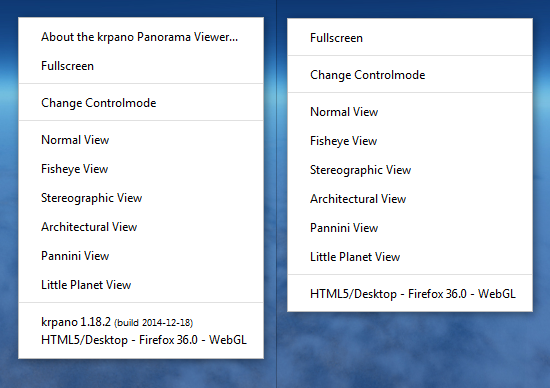
下面为contextmenu元素的基本写法。
|
1 2 3 4 5 6 7 8 9 10 11 12 13 14 15 16 17 18 19 20 21 22 |
<contextmenu fullscreen=”false” native=”false” versioninfo=”true” touch=”true” customstyle=”” enterfs=”Fullscreen” exitfs=”Exit Fullscreen” > <item name=”…” caption=”…” enabled=”true” visible=”true” separator=”false” showif=”” onclick=”…” /> <item name=”…” caption=”…” onclick=”…” /> 更多item…… </contextmenu> |
属性部分,这些属性正常下都使用其默认值,需要手动修改,包括了fullscreen、native、versioninfo、touch、customstyle、enterfs、exitfs。
|
1 2 3 4 5 6 7 8 9 10 11 12 13 14 15 16 17 18 19 20 21 22 |
<contextmenu fullscreen=”false” native=”false” versioninfo=”true” touch=”true” customstyle=”” enterfs=”Fullscreen” exitfs=”Exit Fullscreen” > <item name=”…” caption=”…” enabled=”true” visible=”true” separator=”false” showif=”” onclick=”…” /> <item name=”…” caption=”…” onclick=”…” /> 更多item…… </contextmenu> |
条目部分,可添加多个自定义条目,item相当于contextmenu下的子元素。包括了name、caption、enabled、visible、separator、showif、onclick。
|
1 2 3 4 5 6 7 8 9 10 11 12 13 14 15 16 17 18 19 20 21 22 |
<contextmenu fullscreen=”false” native=”false” versioninfo=”true” touch=”true” customstyle=”” enterfs=”Fullscreen” exitfs=”Exit Fullscreen” > <item name=”…” caption=”…” enabled=”true” visible=”true” separator=”false” showif=”” onclick=”…” /> <item name=”…” caption=”…” onclick=”…” /> 更多item…… </contextmenu> |
以上红色属性说明部分可查看contextmenu说明文档。
以下隐藏内容只提供VIP赞助会员,VIP会员说明请查看置顶文章